As of today, I’m back on an opensource laptop. After quite some time using Mac OSx, I missed tweaking around my personal linux machine. I ended up bying a System 76 Lemur laptop. With this new purchase, tinkering and tweaking is back! In this review, I’ll take you through the up- and downs of this nicely looking laptop.
I sold my MBP some time ago, and decided to buy a laptop specifically meant to run Linux. My search for the perfect machine was fed by a podcast that I listen to frequently: the Linux Action Show (LAS) from Jupiter Broadcasting. LAS supports (and is sponsored by) System76, which got me to do some investigating on the models that System76 had to offer.
That brought me to the following System76 14inch Lemur laptop:
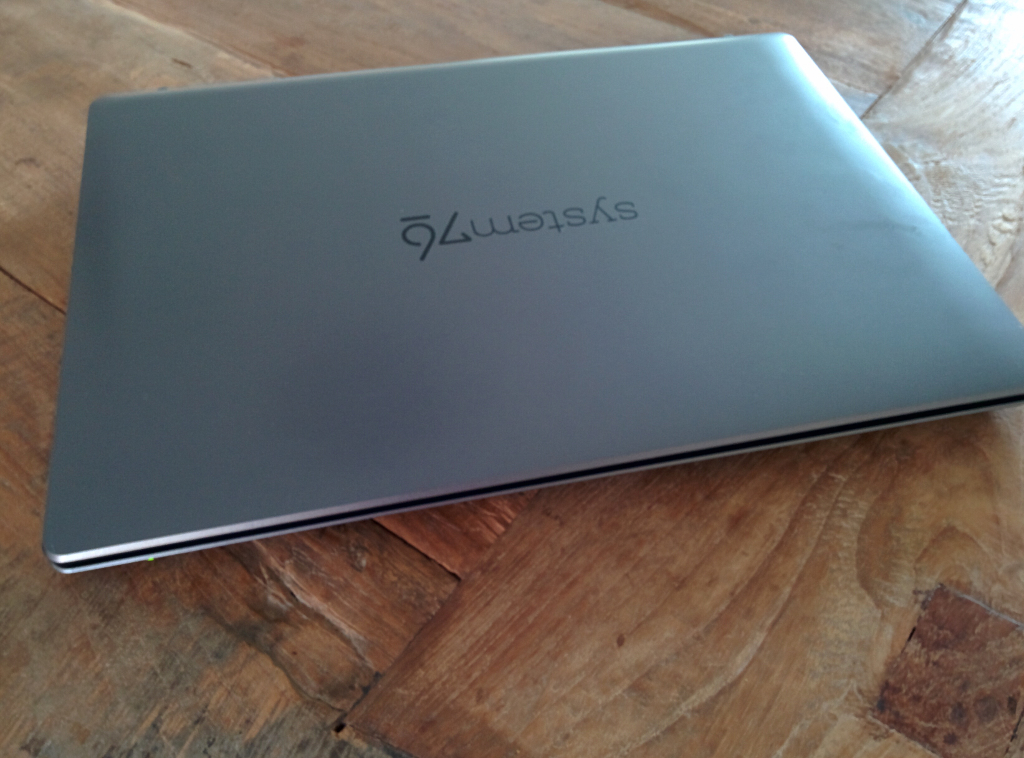
- 14.1″ Matte 1080p IPS LED Backlit Display
- 3,1GHz i7-6500U CPU
- 16gb Dual-channel DDR3 at 1600 Mhz
- Intel HD Graphics 520
- 120GB m.2 SSD (540MB/s read, 500MB/s write)
This all set me back $1069,-, excluding shipping costs ($120,-(!)) and taxes (20%). This is more cash than I expected. Nonetheless; I believe it has been worth it.
The System76 machines come with Ubuntu by default, – I chose the latest LTS: 16.04 -, and everything seems to work out of the box. I installed the i3 window manager and am in the process of tweaking it to my needs.
Upsides
ports
The Lemur has two USB3 ports and one USB2 port, a HDMI out, a VGA out, two separate jacks for the headphones and microphone and a ethernet connector. Enough room to plug-in whatever I like! It also has a card-reader to plug-in my camera’s SD card.


powerbrick
Another upside is the size of the powerbrick that came with it, which is very small! It is an ideal size for a small laptop and might even be small enough to fit in the sleeve I’ll be buying for the Lemur. Small downside to that is that it came with a US powercord, which is not usable in the Netherlands. Easily fixed by buying a converter, but I’ll need to bring that with me everywhere.
snappy keyboard
What I really like about the laptop is its keyboard; it has a nice feel to it and is accurate. Only thing I find myself hitting all the time is the F1 key when trying to reach for the Escape key, but that might be me getting used to a non-mac keyboard.
performance
The overall performance of the laptop is more than satisfactory. The Skylake processor with 16GB of ram and a nice SSD is a great combination that proves to work perfectly for me. I hope the combination will keep up with me for at least 4 years; that’s the amount of time I hope it will last.
battery life
As my previous laptop was a 2011 MacbookPro (non-retina), it’s inevitable that I have high expectations of my new laptop’s battery life. That said, I’m quite pleased with the battery life of the Lemur. It can hold up to about 5.5 to 6 hours when performing normal tasks like writing a document or browsing the web. When gaming, the Lemur holds up to about 4 tot 4.5 hours on its battery. That’s while playing Pillars of Eternity on Steam.

Downsides
I would define the build quality of the laptop to be nice, but not as sturdy as I would like it to be. It’s not a aluminium body like my macbook, and that makes a difference. I can live with it, but would note it as a downside. The only real hardware related downside I can mention is the quality of sound over the laptop’s speakers. Plain and simple: it sucks. It sounds like I’m in a tin can when I play whatever kind of media. Maybe it’s caused by the location of the speaker: it’s on the bottom of the laptop. Luckily I’m not the kind of guy that uses his laptop speakers a lot: I’ll be using my headphones anyway.
As you can see, the upsides clearly outweigh the downsides and I would recommend the Lemur to anyone who is planning on buying a piece of hardware that is meant to run Linux.